The ASRock B360M-ITX/ac Motherboard Review: Tiny Take on B360, Sub $100
by Joe Shields on September 17, 2018 8:00 AM EST- Posted in
- Motherboards
- Intel
- ASRock
- Mini ITX
- 802.11ac
- Wi-Fi
- Coffee Lake
- i7-8700K
- B360

Everyone likes a good analysis of a Mini-ITX sized board, but this time we're looking at a B360 chipset version. This chipset offers users the ability to jump into Coffee-Lake based CPUs who do not plan on overclocking. The ASRock B360M-ITX/ac we have on the test bench is a fully featured board with a single M.2 slot, Intel Networking (LAN and Wi-Fi), along with USB 3.1 (10 Gbps) ports.
ASRock B360M-ITX/ac Overview
Over the past few weeks, we have looked at several small form factor (SFF) motherboards of all types. Recently we published our ASRock Z370 Gaming-ITX/ac review, which is a board with an eye towards gaming, but here the ASRock B360M-ITX/ac doesn't really place itself into any category. The board is intended to exist as a SFF option based on a mid-range chipset in Intel's B360.
With overclocking not a possibility (among other things), users are able to save a few dollars as board partners tend to use only what is required for power delivery. Users are also to save money getting into the platform by choosing non "K" series CPUs and memory running DDR4-2666 or less. That doesn't mean it is without features. The B360M-ITX/ac includes Wi-Fi capabilities, USB 3.1 (10 Gbps) Type-A ports, as well as a M.2 slot. Those who are looking for RGB LED support will also have to look elsewhere as the board does not have any integrated, nor headers on the board supporting it. Users will have to bring the bling from elsewhere.
Overall performance on this motherboard was fine, with it competitive with the other boards we have compiled data on. Single threaded performance and multi-threaded performance without AVX instructions landed just as expected, on par with other datasets and went without issue. This board did have the fast time to POST out of any board we have tested.
We did, however, run across a couple of bumps in the road when testing POV-Ray and Blender. In those heavily multi-threaded AVX enabled benchmarks, the board hit power limits during these tests and throttled the CPU back and yielded lower scores. Once the power limit was raised, scores came back up in both tests, but not quite matching the other boards. This time, instead of hitting the power limits (raised to their maximum of 130W/140W Long/Short duration power limits) it ran into a "VR Temperature limit" issue according to Intel XTU and also throttled.
This throttling didn't rear its head over a long period of time as temperatures increased, but showed up within several seconds of beginning the tests. The heatsink attached to the power bits, while small, made good contact and wasn't really warm to the touch. Even after placing a fan blowing directly over the VRM's it did not help. It just feels like out of the gate, these loads were simply too much for the board to handle. That said, all other loads tested, including gaming, were fine and didn't show any throttling behavior. But if the planned use for this board is to use it with an i7-8700K and heavily multi-thread AVX based workloads, other choices may perform better.
In the B360 Mini-ITX realm, there are several to choose from, with at least one from each of the major board partners vying for your money. The ASRock B360M-ITX/ac is priced at around $100 when not on sale (currently $90 at Newegg) which is the same price as the GIGABYTE B360N WIFI ($99), and the MSI B360I Gaming Pro AC ($98). The most expensive option out of the four comes from ASUS and their ROG Strix B360-I Gaming ($128).
Each board will have its own merits with the MSI and ASUS offerings giving users two M.2 slots versus one on the ASRock board and GIGABYTE. The ASUS board does have superior audio capabilities with its SupremeFX S1220A codecs (based off the latest Realtek ALC1220 codecs) as well as ASUS and GIGABYTE's Superior Wi-Fi using its Intel-based device supporting speeds up to 1.73 Gbps. There are other differences as well including RGB LED support as well as video output differences among others.
ASRock's B360 Strategy
ASRock has brought forth around a half-dozen motherboards in the B360 lineup. The lineup includes two Mini-ITX boards, three MicroATX boards and two ATX size boards giving users a complete lineup of form factors in the B360 lineup.
| ASRock B360 Motherboard Lineup | ||||
| Size | AnandTech Review |
Amazon | Newegg | |
| B360 Gaming K4 | ATX | $110 | $110 | |
| B360M-ITX/ac | mITX | [this review] | $102 | $90 |
| B360 Pro4 | ATX | $83 | $81 | |
| B360M Pro4 | mATX | $78 | $78 | |
| B360M-HDV | mATX | $69 | $63 | |
| B360M Performance | mITX | ? | ? | |
Information on Intel's Coffee-Lake CPU Desktop Processors
One important piece of information to note: technically these processors use the LGA1151 socket, also used by 6th and 7th Generation processors using the Z170 and Z270 chipsets. But due to several (albeit minor) difference in the pin-layout of these two sets of processors, the 8th Generation Coffee Lake will only work in Z370 boards and are not cross-compatible. Back in October 2017, Ian Cutress reviewed a couple of processors (i7-8700K and i5-8400) in the Coffee Lake lineup - details on the rest of the product stack are listed below.
The ASRock B360M-ITX/ac Review
In this review, we have the following pages:
- Overview
- Visual Inspection
- BIOS and Software
- Board Features
- System Performance
- CPU Performance
- Gaming Performance
- Conclusions


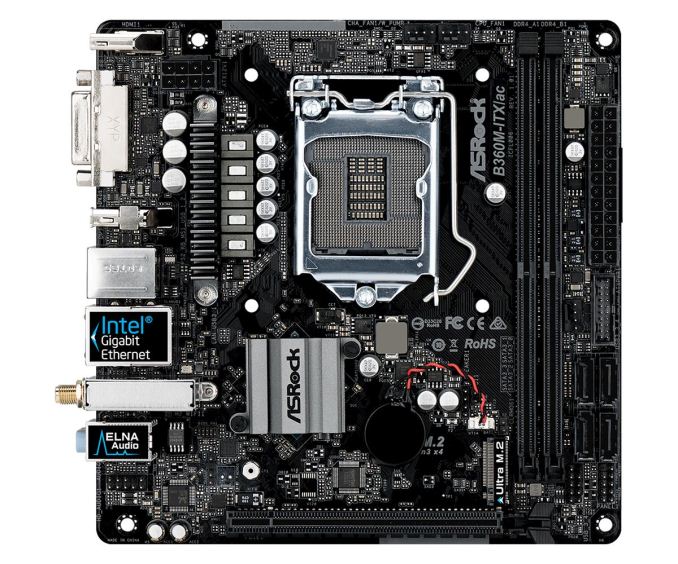

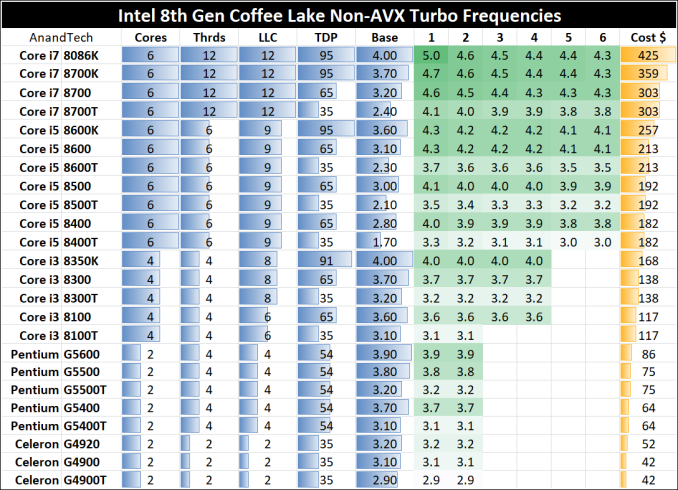








23 Comments
View All Comments
HStewart - Monday, September 17, 2018 - link
Look IO Panel on board feature, HDMI 2.0 is stated - assumes that information is correct._Rain - Saturday, September 22, 2018 - link
HDMI is 1.4, but it can output 4K resolution via the DisplayPort 1.2Dionysos1234 - Tuesday, September 18, 2018 - link
Reading the comments is more useful than the reviewRSAUser - Tuesday, September 18, 2018 - link
Why would you want RGB?Stop with the RGB, the only thing that it makes sense for is a keyboard for typing in the dark, first thing I did with my case fans was disable the lighting.
juhatus - Tuesday, September 18, 2018 - link
Amen to RIP RGB. Motherboard belongs to a dark place that no light shines on.katsetus - Tuesday, September 18, 2018 - link
You know, I actually use motherboard RGB as a power-on LED. The LED on the chassis is too bright, so I disconnected it, turned the motherboard lighting on only when running and voila - the soft glow emanating from the chassis vents indicates the computer is running.DanNeely - Tuesday, September 18, 2018 - link
That works around one overly bright light. If you want to do something about collectively excessive lighting, take a look at LightDims. I've put most of a sheet to good use taking back excessive lighting from my computer area. By themselves virtually none of the assorted status lights were excessive; collectively they formed an obnoxiously bright night light. After putting films over almost all of them (a few actually had reasonably low brightness levels and didn't need any dimming) I still have the status lights available when needed; but it's no longer lit up at night like an overly bright night light or two would leave the area; my before illumination levels from all the status lights were at the point I was starting to be able to see colors not just furniture/etc as needed for safe navigation.PeachNCream - Tuesday, September 18, 2018 - link
I'm no fan of RGB lighting either, but I don't think Joe is advocating for or against RGB in the article. He points out the fact that it isn't present and there are no headers for it in an effort to cover the board's features (or lack thereof) in a complete manner.Flappergast - Tuesday, September 18, 2018 - link
Looks like the board works great for gaming - or am I missing something? I would pair it with a non-K cpu and a 1070 ti mini. That would make a great mini gaming rig.GreenReaper - Tuesday, September 18, 2018 - link
A lack of headroom power-wise could spell problems if the components degrade over time (and they may be more likely to do so if they are already running close to the limit).It might be more likely than you think given that e.g. AV1 codec is coming out, and this CPU will have to use software decode on such videos because there's no hardware decode block yet. Naturally these make heavy use of AVX/AVX2 instructions (or SS[S]E2/3/4 if those are lacking).
Then again, if you do run into an issue you could just buy a new sub-$100 motherboard at that point.