The ASUS X399 ROG Zenith Extreme Motherboard Review: Top Tier Threadripper
by E. Fylladitakis on July 17, 2018 10:30 AM EST- Posted in
- Motherboards
- Gaming
- Asus
- ROG
- Overclocking
- ThreadRipper
- X399

There are only a handful of motherboards for AMD Ryzen Threadripper processors currently available, with each of them having a clear marketing focus. We recently reviewed two of them, and most motherboards in this segment target the marketing towards professionals and gamers. In this review we are having a look at a board targeted to the niche market of extreme overclockers - the ASUS X399 ROG Zenith Extreme.
The ASUS X399 ROG Zenith Extreme is an Extended ATX (E-ATX) motherboard based on AMD's X399 chipset with the currently longest and most impressive list of features amongst Ryzen Threadripper motherboards. As a matter of fact, the list of features is so long that feels as if ASUS's engineers used this design as a project to find out just how many things they can fit on an E-ATX PCB. Some of these features are unique and with usefulness limited to just extreme overclocking, such as liquid nitrogen (LN2) cooling hardware support. The current retail price of the ASUS X399 ROG Zenith Extreme at the time of this review is $507, making it by far the most expensive Ryzen Threadripper motherboard currently available, with ASUS clearly hoping to entice the most demanding enthusiasts and overclockers who are seeking the very best regardless of the price tag.
ASUS X399 ROG Zenith Extreme Overview
ASUS designed the X399 ROG Zenith Extreme to be the pinnacle in terms of features and capabilities for the AMD Ryzen Threadripper processor. The list of features is so long that ASUS's engineers had to use an Extended ATX (E-ATX) PCB to fit everything and, still, that was not enough, forcing them to use additional vertical daughterboards. An E-ATX compliant case obviously is necessary to fit this motherboard and we strongly suggest a spacious design because many connectors are facing outward from the edge of the board.
One of the primary features that differentiate the ASUS X399 ROG Zenith Extreme from the crowd is the presence of six PCIe slots (four full-size PCIe 3.0 slots, one PCIe 2.0 ×4 slot, and one PCIe 2.0 ×1 slot). The motherboard also appears as if it has nine RAM slots but the rightmost slot is not for a RAM module - it is a slot for the included daughterboard that allows for the installation of two M.2 PCIe ×4 devices. There also is a third M.2 PCIe ×4 slot hidden under the chipset's heatsink.
Checking the motherboard more closely, we noticed the surprising fact that the ASUS X399 ROG Zenith Extreme has "only" six SATA drive connectors, while every other advanced AMD X399 motherboard has eight. The designer obviously ran out of space and chose to install a U.2 PCIe ×4 port instead of two additional SATA connectors. The U.2 PCIe ×4 port shares its lanes with the fourth last PCIe slot and will be disabled if four graphics cards are installed. If no PCIe device or a PCIe ×1-4 device is installed in the last PCIe slot, the U.2 port will operate normally and can be used in parallel with all three M.2 slots.
The network connections of the ASUS X399 ROG Zenith Extreme are very interesting. Besides from the standard Intel I211-AT Gigabit Network Interface Controller (NIC), ASUS also provides a PCIe ×4 card with the ROG AREION 10G NIC, which uses the Aquantia AQC107 controller. Also included is an Atheros QCA9008 AC+AD Wi-Fi card that supports 2x2 MU-MIMO 802.11ac and 802.11ad WiGig. In theory, the 802.11ad WiGig connection can attain speeds up to 4.6 Gbps but note that the antenna is not supplied to some parts of the world due to regulation limitations.
A closer look at the motherboard reveals several chips with the ROG logo. These controllers allow the board some control over gaming and overclocking tasks, such as the "Keybot" software and the TPU automated overclocking controls. One chip controls the small OLED display that is installed on the motherboard's I/O cover, which we will discuss in detail in the following pages. Furthermore, there are switches and jumpers controlling options that are specific to LN2 overclocking, allowing the motherboard to boot under these extreme overclocking conditions.
A Realtek ALC-S1220 audio codec, the ASUS-specific version of the well-known ALC1220, is the heart of the audio circuitry. It is assisted by an ESS SABRE 9018Q2C digital-to-analog converter (DAC) and features impedance sense on both the front and the rear headphone jacks. ASUS has the audio circuitry electrically isolated from the rest of the PCB and the left/right channels also isolated from each other on different PCB layers.
In the bundle, ASUS has geared the setup for gamers with plenty of cables and SLI bridges. An added bonus to this setup is that the drivers come on a flash drive, rather than a CD. This is a feature that has been requested for years (very few people have an CD drive any more), however the tight margins on motherboards often outweigh the expense of a small USB stick. With a big product like this, ASUS went down the USB drive route.
Overall, the ASUS X399 ROG Zenith Extreme is obviously designed to be the pinnacle of what technology has to offer for extreme overclockers and hardcore enthusiasts that will not mind the price tag. Certain features, such as the LN2 overclocking options, are only useful to a very limited number of users, while other features, like the 802.11ad WiGig capability, are not widely used. Despite that, the ASUS X399 ROG Zenith Extreme undoubtedly is the most feature-packed and capable motherboard available for Ryzen Threadripper processors today. Still, as we will see in the following pages of this review, it is not flawless despite its hefty price tag.




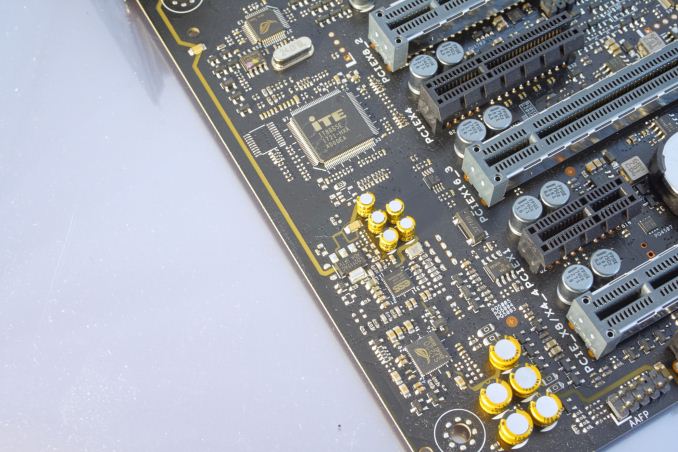








25 Comments
View All Comments
jordanclock - Tuesday, July 17, 2018 - link
It's nice to have drivers available in situations where you either don't have immediate internet access or where you cannot access the internet because your OS install doesn't include necessary drivers, like for graphics or network adapters.twtech - Tuesday, July 17, 2018 - link
This is far from the worst example, but not having built a system in a few years - it seems like I've come back to find every motherboard now looks like some blinged-out kids toy from the dollar store. Lights, weirdly-shaped plastic shrouds with big gamer logos that have no functional purpose, etc.Yuriman - Wednesday, July 18, 2018 - link
The retail PC segment is in decline. Manufacturers are doing everything they can to attract a new generation of buyers.Awful - Tuesday, July 17, 2018 - link
I have no use case that requires 32 cores, 10Gb networking, or even wifi in a desktop so I wouldn't buy one of these. But I still waaannnt one!Alien959 - Wednesday, July 18, 2018 - link
I want to comment about m.2 cooling. According to numerous respected internet outfits and even the JEDEC specification and testing, nand flash lasts longer at higher temperatures and is recommended to be above 40c. The only part that needs cooling is the controller, but almost all cooling plates cool the nand.kazoOC - Thursday, July 19, 2018 - link
Notice one thing: most boards share the m2 heatsink with the PCH, which is responsible for pci and sata. It will always get relatively warm while still keeping the m2 drives away from throttling.Now, aftermarket m2 heatsink are another story but still a valid choice in poorly ventilated cases. Just take care to avoid contact with nand chips by peeling off portions of the thermal pad.
virpuain@gmail.com - Wednesday, July 18, 2018 - link
A quick glare suggests this VRM will be dissipating 30W at 1.4V@176A. That being said the 32 cores TR better come with a maximum TDP of 250W.For the pricetag this board is lacking alot in the VRM side of things, especially if you consider this a very premium board ( with AAA+++ premium pricetag ) with a VRM that is actually worse than what you have on a few AM4 boards like the X370 Taichi and C7H.
This VRM is pretty much like what you have with the X370 GT7, a $ 120 board for AM4.
Oxford Guy - Thursday, July 19, 2018 - link
ASUS and Gigabyte both sold hybrid air/water VRM cooling, beginning in 2013 with ASUS — for quad core CPUs. But, no — we don't need water cooling for VRMS on a board like this. Instead, we need tiny fans and LEDs.a351must2 - Wednesday, July 18, 2018 - link
I just have to comment on this ... I have this motherboard and would say the heatsink for the included 10GB card is necessary. I've actually been having problems with the 10GB network dropping offline randomly and traced it down to the card overheating. The heatsink is big, but it also needs some airflow near it (my case provides none). I now have an additional slot fan mounted that moves air across the 10GB card and my other addon cards (older intel dual GB nic and a 9211 sas controller).Also, if this review had been done 9 months ago when I built mine, there would've been some mention of the buggy bios and memory support. I made the mistake of buying unsupported DDR3200 ram (Corsair kit for Intel) and after reading a bit was feeling lucky I got it to run at 3000. A bios update in January got it to run at 3200 though and I believe most of the fan speed control issues have been resolved.
As for power, when messing with overclocking mine I've had the 1950X draw over 350 watts by itself using this board. That'll easily cover a 250Watt TDP 32 core processor ... I'm sure we'll see the limits when the new processors become available though.
Timur Born - Friday, July 20, 2018 - link
Thanks for the article.I find the DPC Latency section misleading. There is no mention what power profile and BIOS (C-states) settings were used and if the values reported are maximum or average values. Look at this example:
Highest measured interrupt to DPC latency (µs): 354,514229
Average measured interrupt to DPC latency (µs): 2,480283
Quite the difference. And 354 µs maximum still is not a problem even at lowest audio buffer settings.