The Huawei P20 & P20 Pro Review: Great Battery Life & Even Better Night Vision
by Andrei Frumusanu on June 15, 2018 11:00 AM ESTSoftware UI - EMUI 8.1
On the software side the P20’s ship with Android 8.1 out of the box and they use Huawei’s EMUI 8.1 customisation. I’ve never had large issues with EMUI and generally the only real thing that bothered me was Huawei’s horizontal multi-tasking menu that ended up being ditched a few versions ago.
EMUI 8.1 on the P20’s is extremely conservative in terms of its customisations to Android and is I think Huawei’s lightest variant to date. The default launcher has no application drawer, rather opting to store the apps in its right-hand homescreens. In particular this global version of the firmware seems very much very “Googly” as the default launcher even includes the Google feed when swiping right from the homescreen – just like on the Pixel phones.
In terms of UI design, EMUI 8.1 is also very clean and pleasant to look at and honestly I didn’t see anything really bothering me – with the only nitpick being that some elements didn’t quite follow my customised reduced text size, such as for example the Google feed or a few other UI elements throughout the interfaces.
An interesting feature that’s hidden in the battery settings and only available on the P20 Pro is the ability to switch to a dark UI. Huawei here clearly gives the users to take full advantage of the AMOLED screen on the P20 Pro and it does give a very slick look to the settings menu for example. Naturally Huawei offers a full theme store with custom themes that you can apply.
The notification and quick access menu was also kept very clean and again, there’s not much to say here as everything was functional. The only thing that I feel was missing was an additional switch to toggle auto-brightness as that would avoid the trip into the settings menu.
In regards to the notch – I did not encounter any issues in any applications with it. Here Huawei’s firmware clearly separates the notch area from the regular application space and I didn’t see anything having issues with it. In fullscreen applications, the apps stop at the edge of the notch so effectively the notch ears aren’t used in landscape mode, giving the impression of balanced bezels on the sides of the phones, although the bottom bezel is still ever so slightly bigger. For all the noise over the last few months in regards to notches, this was by far the least controversial experience I had. Huawei’s choice of going for an extremely wide aspect ratio and then actually dedicating that added area to notch functionality works very well.
I could go into more depth of the various Huawei system applications – but there would be nothing exciting to read there as there’s nothing controversially different in EMUI 8.1 – it just offers a good out-of-box experience with no surprises.
All in all EMUI 8.1 is pretty non-eventful. It delivers a very fast and streamlined experience, while still adding in Huawei specific touches to it that elevates it from stock Android. Huawei devices have over the last few years been historically been one of the fastest in terms of overall UI snappiness and again the P20’s here don’t disappoint.


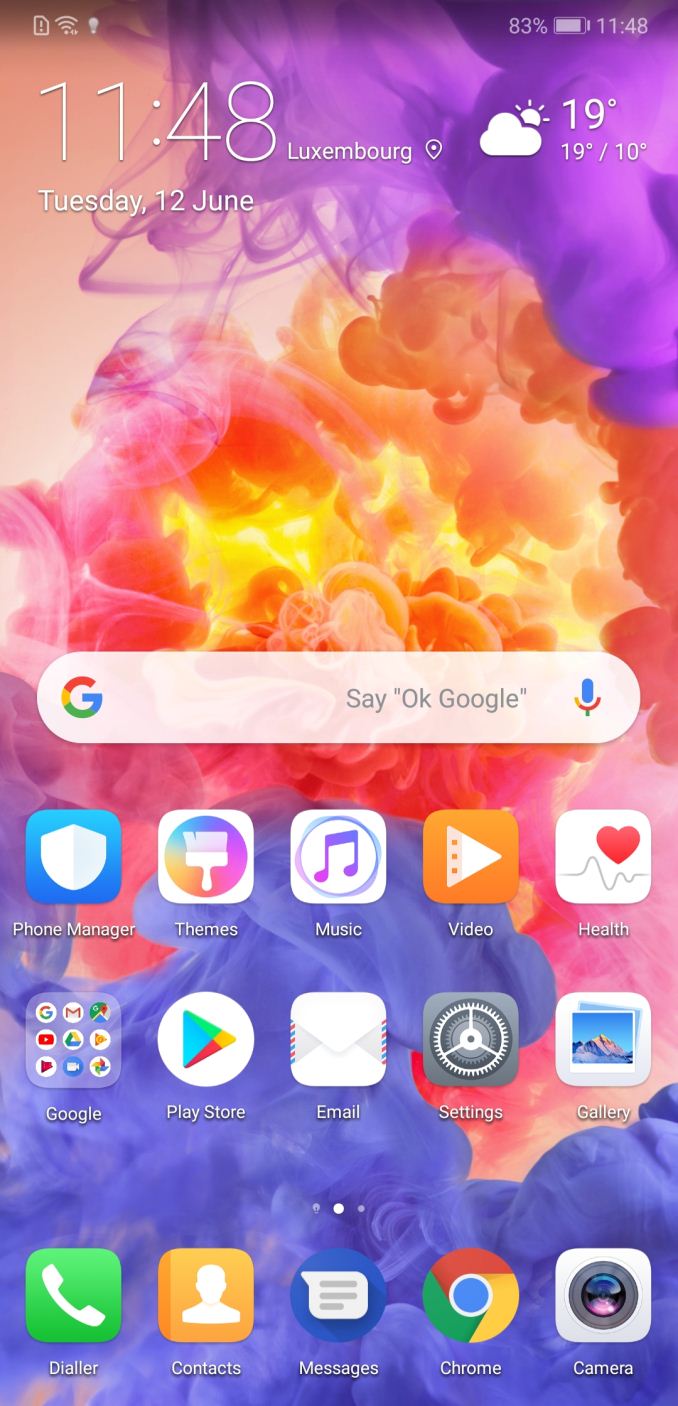

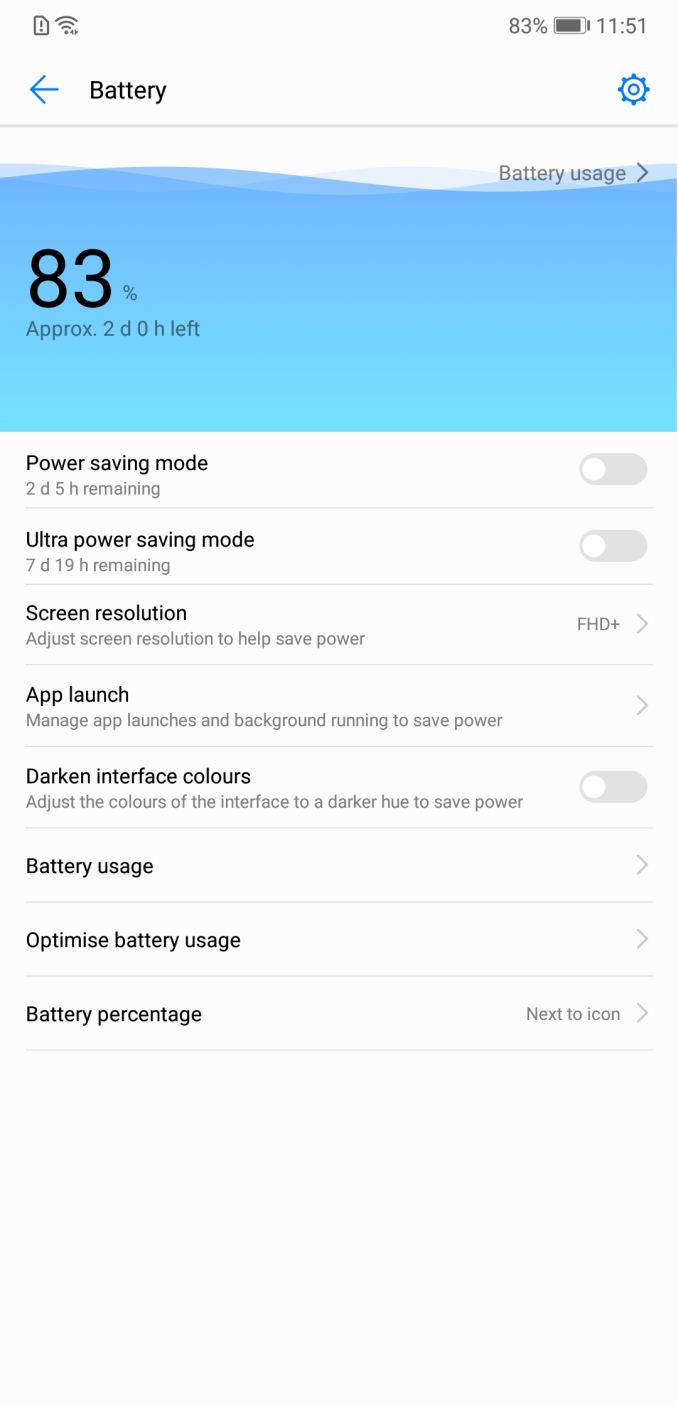
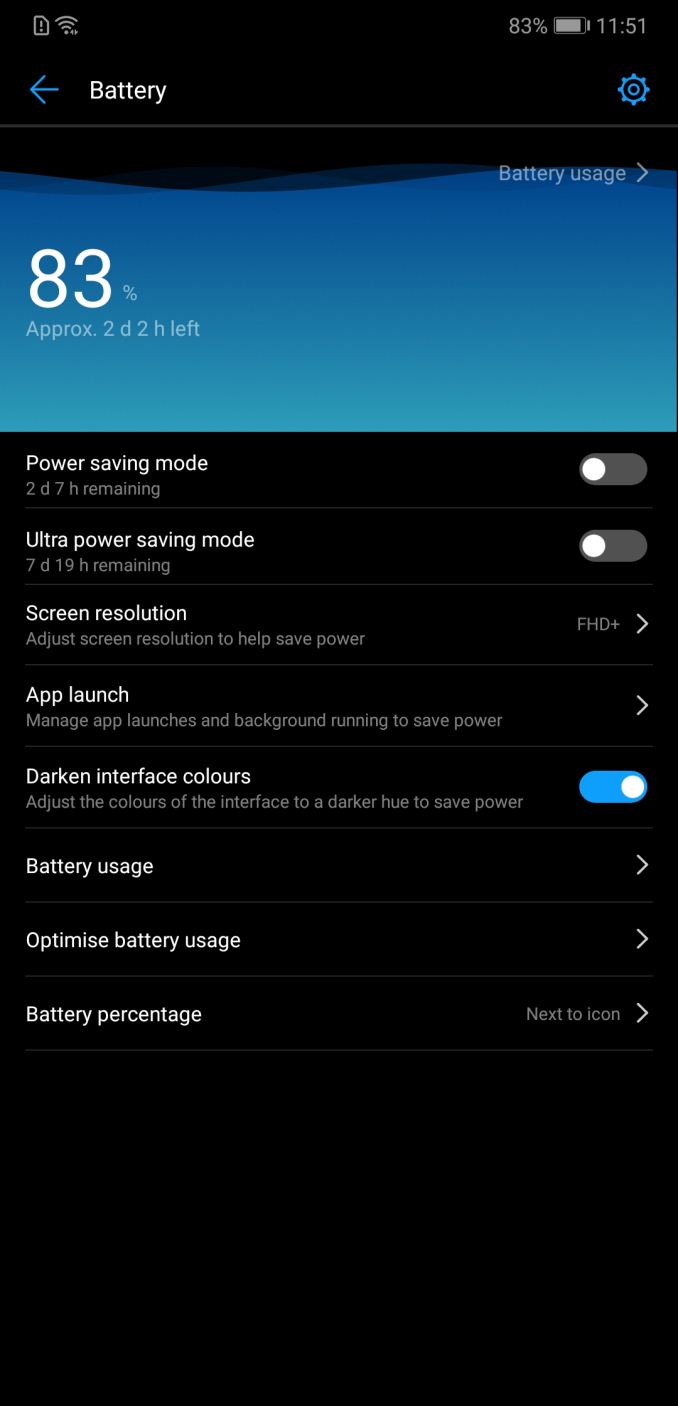
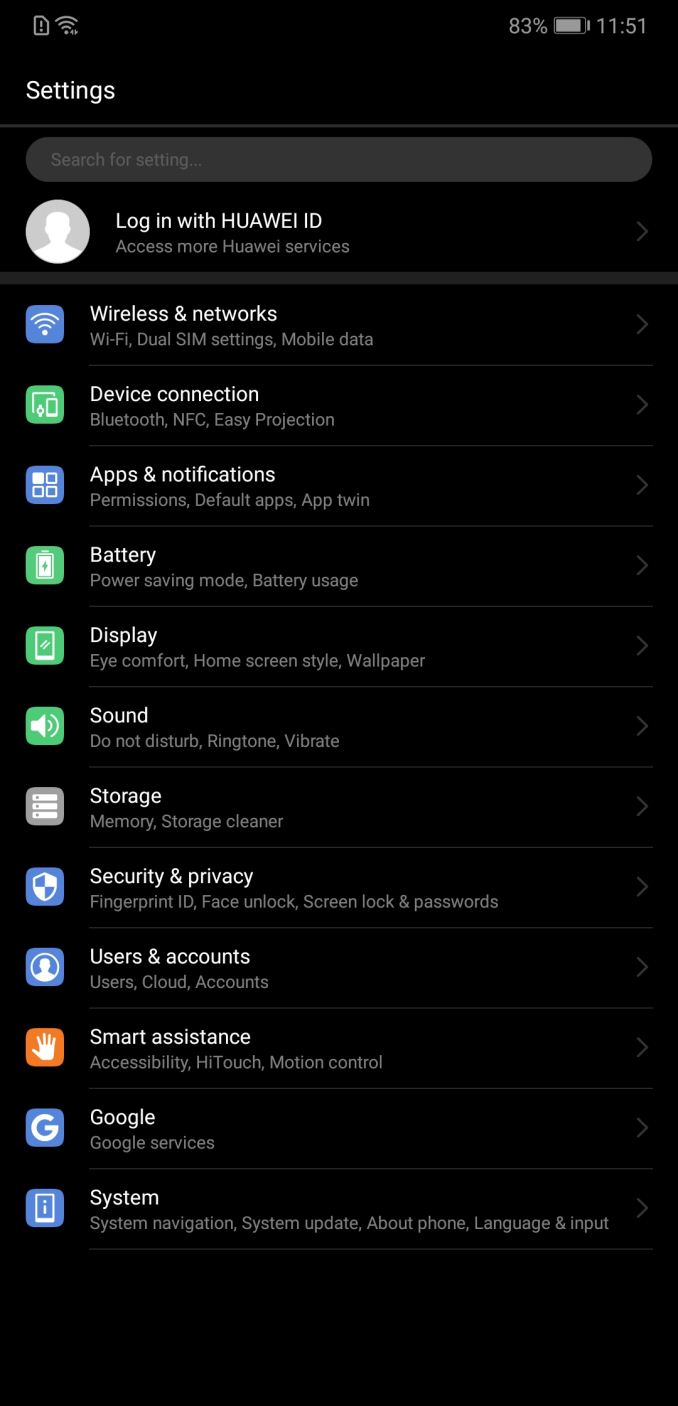
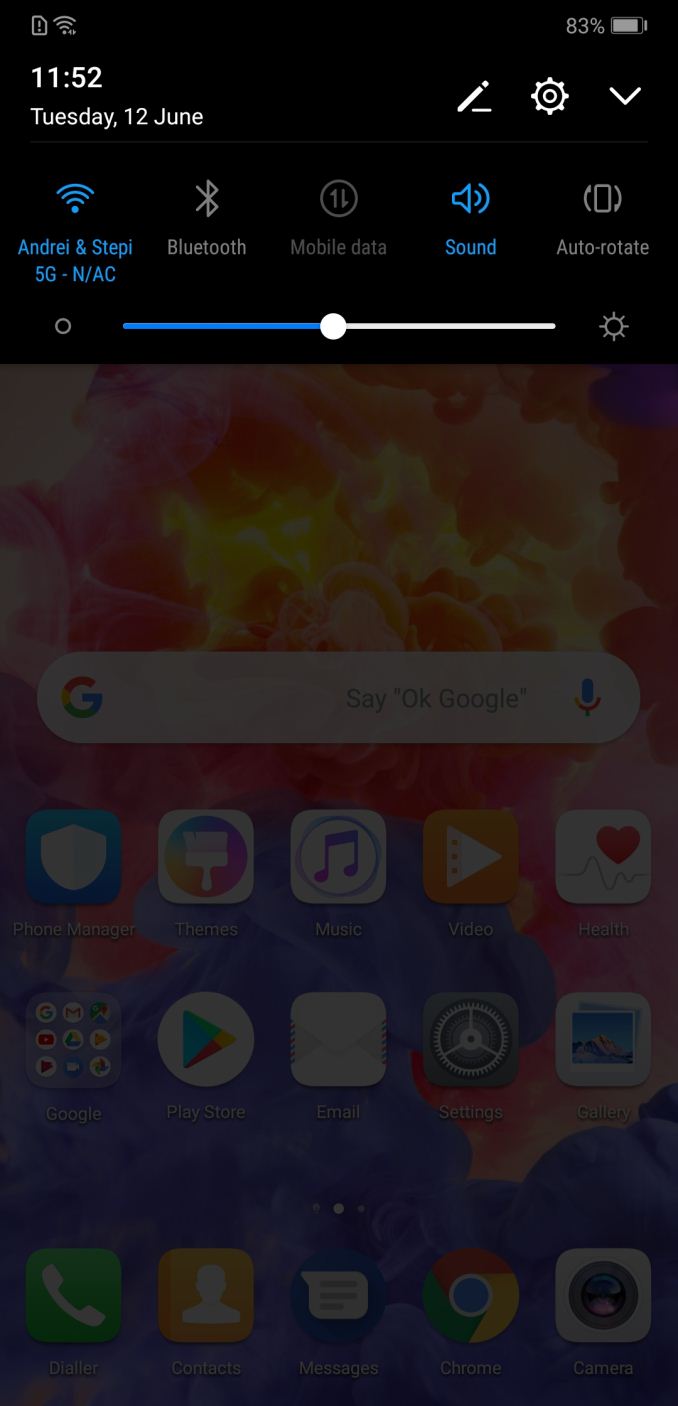
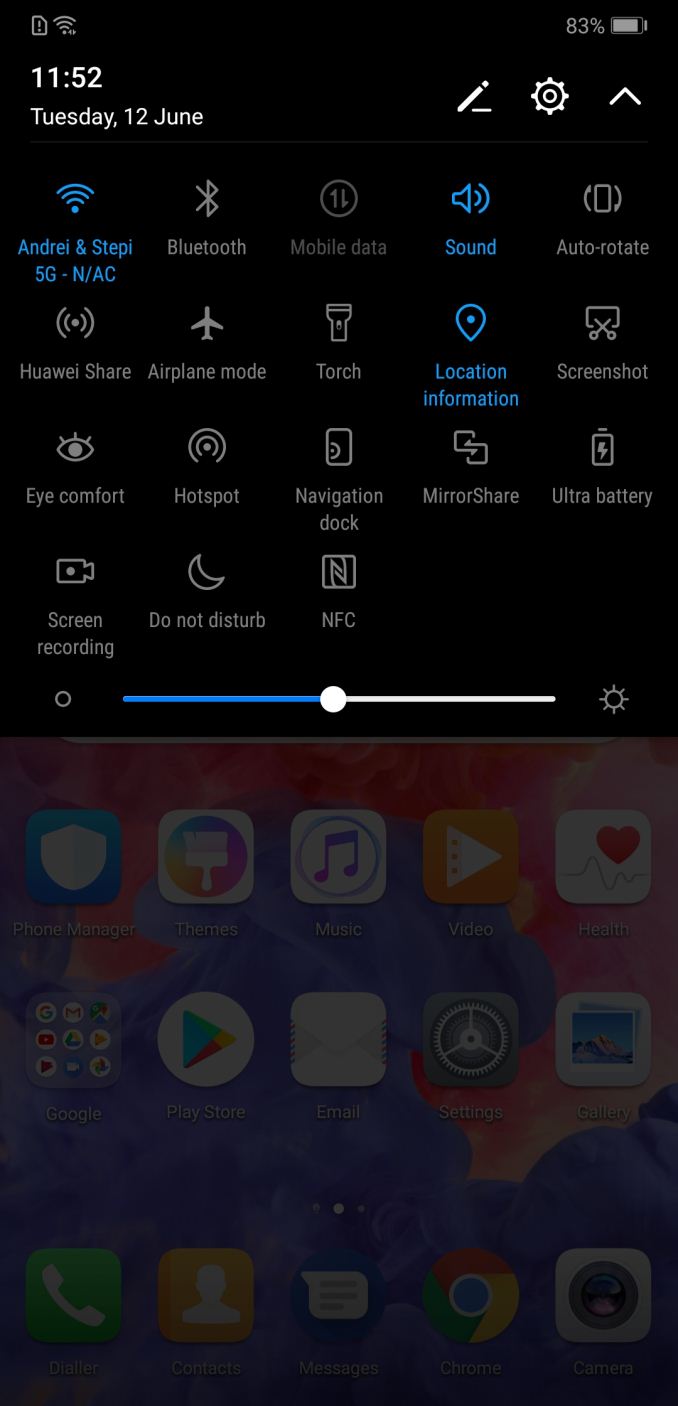










81 Comments
View All Comments
Vishnu NS - Friday, June 15, 2018 - link
Andrei - I have the Mate 9 and I get regular monthly security updates. I just got my June 2018 update yesterday. Cheers! Love the review, strongly eyeing the Mate 10 Pro at $549 on Amazon currently. Also awaiting the Pixel 3 XL release later this year before making a new purchase.Regards,
Vish
chocolatine - Wednesday, June 27, 2018 - link
My P10+ (in France) has the may 2018 security patches (and Android 8). Using the HiSuite software updater while your phone is plugged in your computer works much better than using the system update menu of the phoneamouses - Friday, June 15, 2018 - link
The Mate10 is supported by Project Treble. And so swifter updates are possible. But so such assurance has been given for any P20 variant. I've repeatedly asked Huawei via official and unofficial forums. You will also notice that Huawei was absent from the Android P Beta programme. Not a good sign.eastcoast_pete - Friday, June 15, 2018 - link
Thanks Andrei! While some other commentators here seem to have had luck getting updates for their Huawei phones, my experience mirrors yours - spotty or no updates. Would love to hear that they are fully committed to timely updates and longer-term support for their phones.sonicmerlin - Sunday, June 17, 2018 - link
Don't these come with Project Treble? Shouldn't that make updating far easier?mmrezaie - Sunday, June 17, 2018 - link
It doesn't on my Motorola! It is still on Android 8.0 and security update from Feb. I think I have got only three updates since it got introduced as one of the first Project Terrible phones. Pun intended.Round - Tuesday, June 26, 2018 - link
I'm sure Huawei will release updates as soon as they get an approved version from the communist government or the PLA, that has improved tracking apps built in at the OS level. You can trust these guys, along with their friends at ZTE, another stalwart of honesty and integrity.Lodix - Friday, June 15, 2018 - link
Nice review.I noticed the Xiaomi Mi Mix2s has the same problems in terms of GPU throttling as the S9+. Do you know what is causing this behaviour?
Andrei Frumusanu - Friday, June 15, 2018 - link
It's just the behaviour of S845 devices it seems - the MIX 2S review will be a separate piece after this.ZolaIII - Friday, June 15, 2018 - link
Probably the step into right direction. Xiaomi uses CAF defaults this day's & yes they are very aggressive.To answer the question;
The A75's are about 50% larger more power hungry compared to the A73's both SoC's are made on the 10 nm Samsung FinFET while later one (S845) is made on more optimised one which is let's say capable of saving around 20% power compared to the early one. The S845 is also clocked hire and all do it's only 12~13% those eat additional 25~30% more power. The all FinFET structures leak insanely when the around 2.1~2.2GHz limit is crossed so more than that should be used for short bursts and only when really needed. In the end we have 1.5~1.6x CPU power consumption while sustainable power limit remains the same 2.5~2.7W. This is enough to diminish the A630 efficiency/performance/proces advantages of around 30% combined. Their is no hotpluging in user space whatsoever on any newer Snapdragon SoC's/builds (since removing the Core_ctl a year ago) which can help a lot regarding sustainable GPU performance. At the end it's at least easy to play with Kirin regarding limiting the CPU frequency scheduling as it uses good old interactive governor & I am certain it will be very beneficial regarding GPU through.
Best regards.