Preview: S3 Graphics DeltaChrome S8 Nitro
by Derek Wilson on March 9, 2004 3:44 AM EST- Posted in
- GPUs
Software Features and Drivers
Recently there has been a push to expand the value add of a graphics card to include nifty software features that either provide some sort of timesaving function or offer extended eye candy. S3 is not behind the curve on this one, as they pile plenty of features into their driver. Currently located under the advanced settings in Display Properties, S3 offers goes above and beyond the normal color, gamma, info menues and offers things like their Chromotion video options.
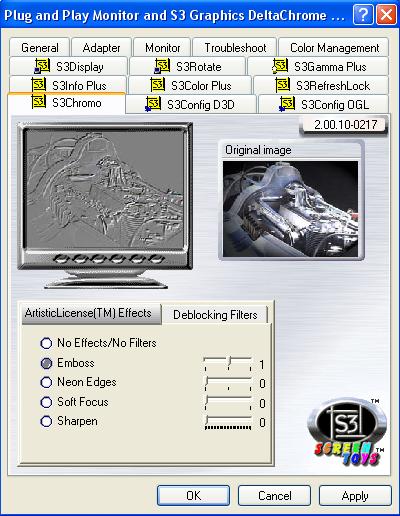
Using pixel shaders, S3 has built in functionality to apply realtime filters to video overlays. This sort of thing can be implimented on any architecture that supports pixel shaders, but building this feature into the driver is kind of cool. They even include some filters to do such things as depixilization (which they call deblocking), though we aren't going to do a full exploration of this feature until we take a look at these cards from a multimedia perspective. Those who enjoy ATI's pixel shader eye candy will probably like this feature as well.
The other really interesting feature is the driver based screen rotation setting.
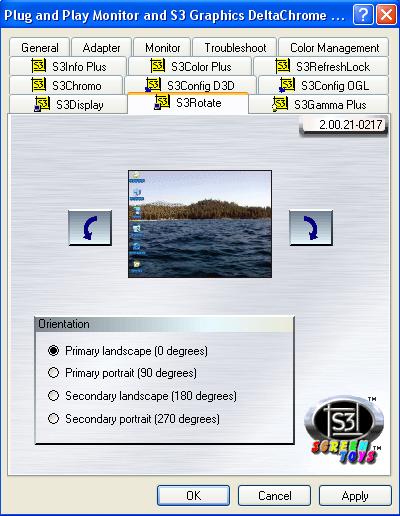
This feature is designed for those who want to turn their LCD panels on their sides and get some added screen height, or for tablet PC users who want to be able to pick the angle at which they view their tablet. We have seen this kind of functionality demoed in a tablet PC that used Analog Devices MEMS accelerometers to determine the proper screen angle (this tablet used an NVIDIA card). S3 Graphics gives us a nice interface with which to manage our screen angle. As far as the quality of each card's impilmentation of rotated screen functionality, we will have to wait for in depth coverage as we are still researching the details of implimentation on platforms other than S3 Graphics.
In getting back to the basics, we can't ignore the most used panels of the advanced settings menu: the DirectX and OpenGL settings. First, we'll take a look at the DirectX settings.
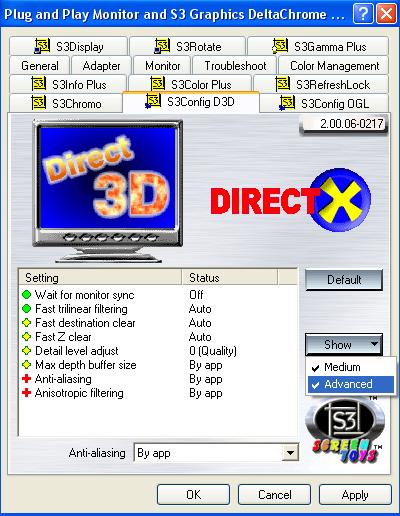
This is where we can change the antialiasing and anisotropic fitering levels if we wish. The settings pictured here are the settings we used when testing without AA and AF enabled.
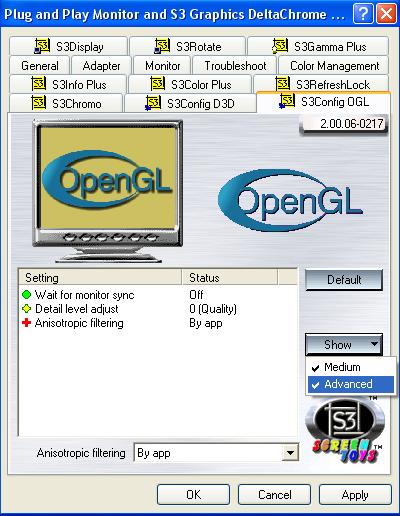
We see here that there are significantly fewer options available for OpenGL. This is due to the fact that S3 has spent most of their time with the DirectX side of things and is currently in the process of refining its OpenGL support. We are told that current internal drivers offer such things as antialiasing under OpenGL (as well as improved performance). As a result of our available options, none of our OpenGL game tests will include antialiasing.
The last thing to mention is that in playing around with all our driver options, we did experience a couple crashes of the advanced settings windows while playing with options. Again, this is prerelease software and this kind of thing is to be expected. These issues should disappear as launch time approaches.










21 Comments
View All Comments
Cybercat - Tuesday, March 9, 2004 - link
Time is an issue. Even if they are able to fix all the IQ issues and OGL performance problems, if they release it too late, their performance will be below what ATI and NVIDIA will be offering, and they'll fizzle out. If they can get it out before the big boys bring out their new stuff, and they price it cheap enough, they'll have a product that can potentially take a bit of the FX5200/R9200 portion of the market, which would be good because those cards don't perform well for their price IMO. It will be nice to root for someone other than ATI and NVIDIA for a change.