The Chuwi LapBook 12.3 Review: Premium Feel, Budget Price
by Brett Howse on September 6, 2017 8:00 AM EST- Posted in
- Laptops
- Apollo Lake
- Goldmont
- Chuwi
Final Words
This is one of the shortest reviews we’ve ever done of a laptop, mostly because it is almost a complete replica of the larger Chuwi LapBook 14.1 we reviewed earlier this year. With the same internals, the performance is practically the same, and it would be very easy to write the smaller version off as a smaller version of the larger notebook. In fact, this isn’t actually the case at all.
Honestly, Chuwi needs to work on its branding more than almost anything. They’ve fallen into calling their devices names that are very similar to other products from other manufacturers. This is probably with the attempt to leverage some of that existing brand recognition, but it is to Chuwi’s detriment to do this. Their products can stand on their own, and be judged on their own. They aren’t all home runs; Chuwi sent the Hi-13 2-in-1 tablet a while back for us to check out, and although we’ve not had a chance to do a full review on it, the Hi-13 is a bit too heavy and awkward as a tablet, and the 2-in-1 nature means that it’s even heavier when used as a laptop, but the LapBook’s we’ve checked out are a different story. Both the LapBook 14.1 and LapBook 12.3 are great devices for the money.
Their naming is confusing though, since they offer several models in the LapBook range, and the only thing different is the screen size tacked on the end, but the LapBook 14.1 and 12.3 are very different devices. The plastic 14.1 is a fine machine for $270, with a good 1920x1080 IPS display that you normally don’t see in a laptop that price, but the LapBook 12.3 is a step ahead of the larger 14.1 in several categories. What makes the LapBook branding even more confusing is that they also offer a LapBook 15.6 which is an older Atom X5 platform, with a 1920x1080 TN display. That means there are three LapBook models, and all of them are significantly different than the others. The company needs to do a better job differentiating its products.
The LapBook 12.3 does jump ahead of the 14.1 in several areas. The display is one of the standout features. The 12.3-inch panel offers great pixel density, for very sharp images and text, and the 3:2 aspect ratio makes it great for productivity tasks. The bezels are larger than many other laptops, including the LapBook 14.1’s 7mm bezels, but is a fact of life when Chuwi can’t afford to get their own custom panels made. They wanted to go with the 3:2 panel, and it was a good choice, despite the bezels.
The all-aluminum build on the LapBook 12.3 puts it into a much higher category of laptop for look and feel. The plastic on the 14.1 was fine, and durable, but this design has that sleek, cool feel of aluminum that you just can’t replicate. It doesn’t change the way you use the device, but it really makes it feel like it’s something you paid a lot more for.
Overall, the Apollo Lake platform is speedy enough for light tasks, and the generous 6 GB of RAM is far more than you see on most budget devices. The 64 GB of eMMC is adequate, but you can pretty easily add more storage via microSD or M.2 if you need it. Even the WiFi is an Intel solution, meaning it’s going to be a stable connection, at least in our experience.
The LapBook 12.3 takes everything that made the 14.1 great, and steps it up a notch. But the amazing thing is that it does this, and doesn’t take the price and put this laptop into another category. The Chuwi LapBook 12.3 isn’t going to be able to compete with Ultrabooks on many fronts, but it does offer a lot of an Ultrabook’s appeal in its thin, light, and sleek design, but with a much, much lower price point. Not very long ago, buying a laptop for under $500 meant it was going to offer several severe compromises, but Chuwi has proven, again, that a low-cost computer doesn’t need to be that way. If you’re ok with the smaller display on the LapBook 12.3, you end up with an amazing laptop for the price.



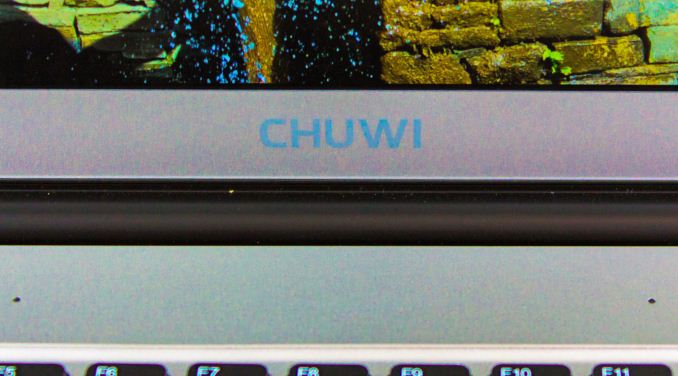









60 Comments
View All Comments
Arbie - Wednesday, September 6, 2017 - link
" it would be best if Power wasn’t so easily pressed by mistake. It’s fairly frustrating to accidentally shut off your computer when you meant to make an edit."I am endlessly amazed that the designers of "On" and "Off" buttons / keys / software have never heard of time delays, multiple-press sequences, or confirmations. I've got at least two computers where accidentally hitting the power button shuts them down - right now, no questions. Why can't Windows give me an optional confirmation in the power options? Stupid beyond belief IMHO.
systemBuilder - Wednesday, September 6, 2017 - link
They are apparently using a Chromebook keyboard with standard windows keycaps.kaidenshi - Friday, September 8, 2017 - link
"Why can't Windows give me an optional confirmation in the power options?"It does, in the Power settings in the control panel. It probably took you longer to type out that comment than it would to change the setting to ask for confirmation.
Samus - Wednesday, September 6, 2017 - link
Still has a power button in a devastating place...who wants a computer that shuts down every time you blindly hit backspace...Ej24 - Thursday, September 7, 2017 - link
Change the setting of what the power button does in control panel > power options > choose what the power button does. Change it to sleep or something other than shutdown. Problem solved.0iron - Thursday, September 7, 2017 - link
I have ASUS UX305, with same power button location. What I did was change setting to 'Turn off the display' & 'Do nothing' when power button is pressed. Problem solved.Flunk - Wednesday, September 6, 2017 - link
I think Chuwi's biggest branding issue is that they name sounds like chewy. That's not something you want if you make electronics. Maybe if you make cookies.Naris17 - Thursday, September 7, 2017 - link
Think I've heard them go by the name 'Beetles' in Asia if that's any better to say.Personally I always equate the Chuwi name to Chewbacca, so I think it's awesome.
Icehawk - Wednesday, September 6, 2017 - link
I still have no idea how fast this is in real life. It would be nice to actually know how it will work in real life - how long to open a PDF, run a filter, merge data in Excel or whatever. I could care less what CineBench score it gets we aren't trying to determine IPC or architecture improvements. More real world testing is what review sites need to be doing as part of their testing IMO.Can it play 1080p HEVC? 4k? How long to load a web site?
sarscott - Wednesday, September 6, 2017 - link
I own the Chuwi 14.1 and if the laptop is in a very cool room and the CPU is not overheating, the laptop can play a 10 bit 4k HEVC mkv video. Don't know if the 12.3 has the same overheating issues. There is a mod to add a copper shim to the 14.1 that works very well but I feel the laptop is not worth the effort. https://youtu.be/uhtgUHZYjZ8