The Chuwi LapBook 12.3 Review: Premium Feel, Budget Price
by Brett Howse on September 6, 2017 8:00 AM EST- Posted in
- Laptops
- Apollo Lake
- Goldmont
- Chuwi
Wireless
Chuwi has stuck with the Intel Wireless-AC 3165 NIC for the smaller LapBook, which is an 802.11ac model with a 1x1 antennae. Most Ultrabooks are going to ship with a 2x2 solution, which would double the bandwidth, but for a budget system, sticking with a cheaper 1x1 model is fine. The great part about the 3165 is that it’s 802.11ac, meaning it’s both 2.4 and 5 GHz capable, and if you have an 802.11ac access point, the performance should be reasonable.
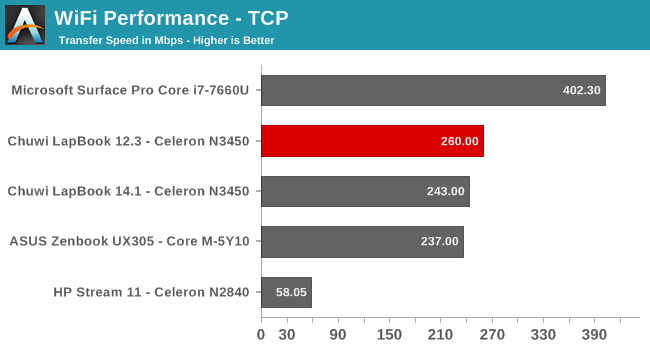
Despite the metal chassis, the LapBook 12.3 actually outperformed the plastic LapBook 14.1, although only slightly. This is a solid wireless offering, and the Intel drivers have been, in our experience, the most stable and reliable of any of the wireless NIC cards, so it’s great to see Chuwi keep a good offering here. The 1x1 is a drawback for outright performance, but for light tasks, it’s going to be fine. You probably won’t be copying multiple GB of data to this machine over the network anyway, since the storage is so limited, but if you do, it’ll take a while.
Audio
It’s a rare laptop that manages to find a way to pack good speakers in, thanks to the cramped quarters, and the additional weight that would be required for a proper speaker magnet. Pretty much the best we can hope for is that the laptop gets reasonably loud.
This is one area where the Chuwi once again shows its budget nature. The speakers only get to around 80 dB(A) measured one inch over the trackpad at maximum volume, and the sound quality leaves a lot to be desired. No laptop can produce much sound in the lower end of the frequency range, but the Chuwi is especially poor in this regard.
Software
We mentioned this in the last Chuwi review as well, but it certainly bears mentioning again. Chuwi ships the LapBook with a bone stock Windows OS. There’s no extra software installed at all, other than the drivers for the hardware.
In an age where everyone wants to bump their margins by installing paid trail-ware on their systems, it’s impressive that one of the most budget machines around doesn’t need to do this.












60 Comments
View All Comments
ianmills - Thursday, September 7, 2017 - link
I guess the bigger one has a copper heatsink. Techtablets has a bunch about this. Adding a copper heatsink can improve performance quite a bitvanilla_gorilla - Wednesday, September 6, 2017 - link
This doesn't seem that shocking of a price. For $270 you can get an all aluminum Acer Chromebook 14 with a 1080p IPS display, 4GB RAM and 32GB eMMC. And the acer has been available for several months.tipoo - Wednesday, September 6, 2017 - link
I have it. I hope they updated it to Apollo Lake soon, the Braswell CPU is pretty slow.kefkiroth - Wednesday, September 6, 2017 - link
I think it's at least a little surprising. The LapBook 12.3 has 2 more GB of RAM, a slightly better processor, a much higher resolution display, and double the storage for just ~$60 more.systemBuilder - Wednesday, September 6, 2017 - link
RAM is $10/GB = $20.Flash is $0.50/GB = $16
Better screen, I guess, is about $18 more, markup is assumed 10%.
tipoo - Wednesday, September 6, 2017 - link
I don't think Windows is free in this screen sizenotashill - Wednesday, September 6, 2017 - link
What BIOS version was used for testing? I've seen some people on the Chuwi forums say that the most recent BIOS update significantly raised maximum brightness, seems to be dated 2017/06/12.See: http://forum.chuwi.com/forum.php?mod=viewthread&am...
http://forum.chuwi.com/thread-4473-1-1.html
jabber - Wednesday, September 6, 2017 - link
If you can put Neverware on this and you have a great Chromebook!BrokenCrayons - Thursday, September 7, 2017 - link
I's prefer a Linux disto if looking into an alternative OS. Chromebooks are distressingly limited in capability. The end user is probably better off leaving Windows in place since it can do anything Chrome OS can do and a lot more.jabber - Sunday, September 10, 2017 - link
Well as this is essentially a Chromebook re-purposed for Windows I'd say ChromeOS would work better. I use a mix of Windows and ChromeOS machines and it is so nice to use a Machine that doesnt take ages to update and boot etc. ChromeOS just works and for a lot of people that's all they want. If not why did MS bother with the farce that is Windows S?