Western Digital My Passport SSD Mini-Review
by Ganesh T S on June 28, 2017 8:00 AM EST- Posted in
- Storage
- SSDs
- Western Digital
- DAS
- USB 3.1
AnandTech DAS Suite and Performance Consistency
This section looks at how the My Passport SSD behaves when subject to real-world workloads.
robocopy and PCMark 8 Storage Bench
Our testing methodology for DAS units also takes into consideration the usual use-case for such devices. The most common usage scenario is transfer of large amounts of photos and videos to and from the unit. The minor usage scenario is importing files directly off the DAS into a multimedia editing program such as Adobe Photoshop.
In order to tackle the first use-case, we created three test folders with the following characteristics:
- Photos: 15.6 GB collection of 4320 photos (RAW as well as JPEGs) in 61 sub-folders
- Videos: 16.1 GB collection of 244 videos (MP4 as well as MOVs) in 6 sub-folders
- BR: 10.7 GB Blu-ray folder structure of the IDT Benchmark Blu-ray (the same that we use in our robocopy tests for NAS systems)
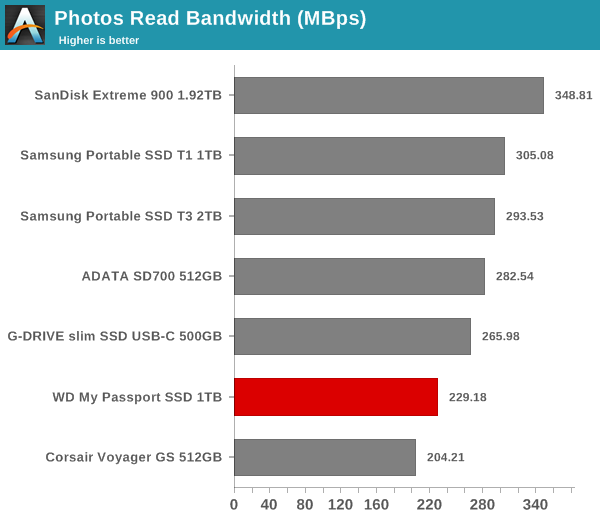
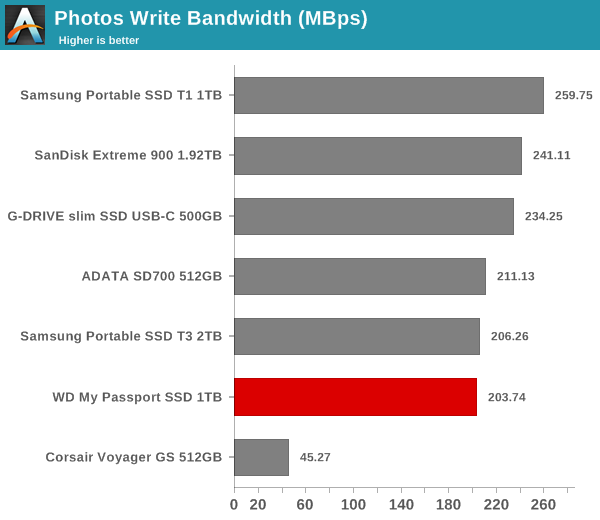
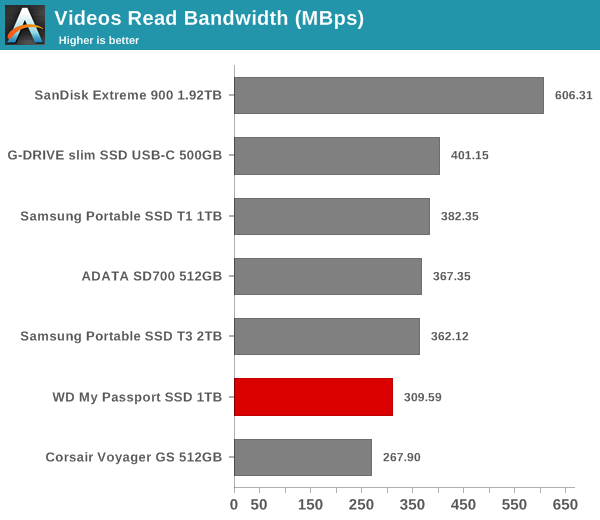
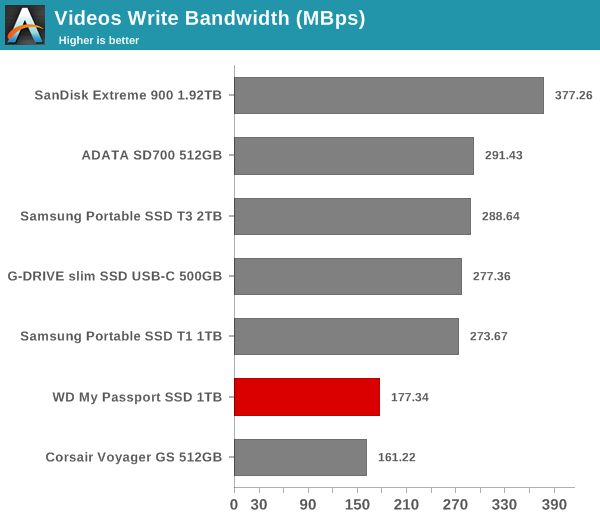
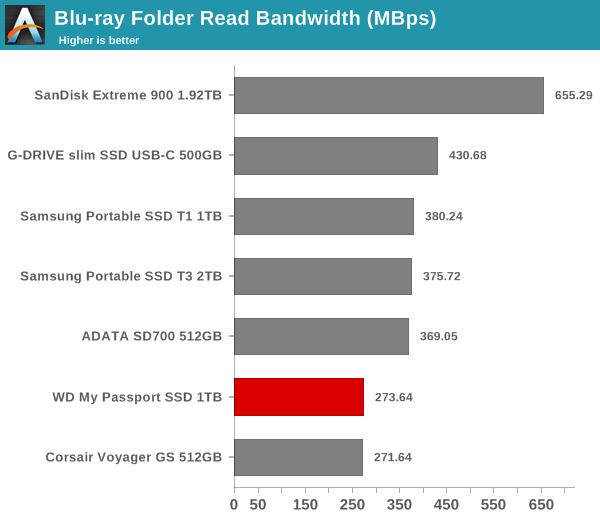
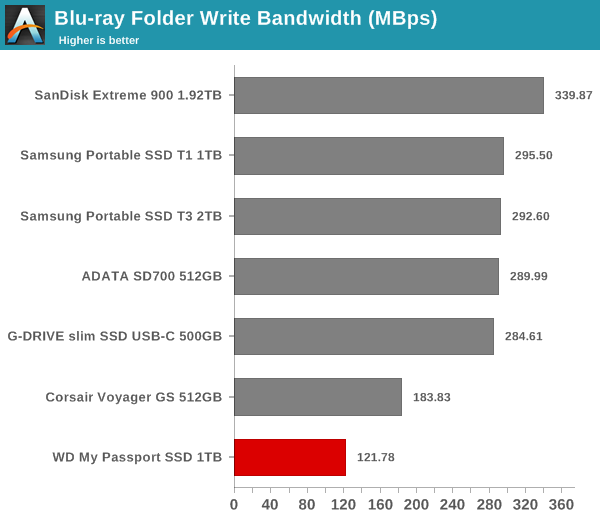
For the second use-case, we take advantage of PC Mark 8's storage bench. The storage workload involves games as well as multimedia editing applications. The command line version allows us to cherry-pick storage traces to run on a target drive. We chose the following traces.
- Adobe Photoshop (Light)
- Adobe Photoshop (Heavy)
- Adobe After Effects
- Adobe Illustrator
Usually, PC Mark 8 reports time to complete the trace, but the detailed log report has the read and write bandwidth figures which we present in our performance graphs. Note that the bandwidth number reported in the results don't involve idle time compression. Results might appear low, but that is part of the workload characteristic. Note that the same testbed is being used for all DAS units. Therefore, comparing the numbers for each trace should be possible across different DAS units.
We defer the analysis of these numbers to the performance consistency subsection.
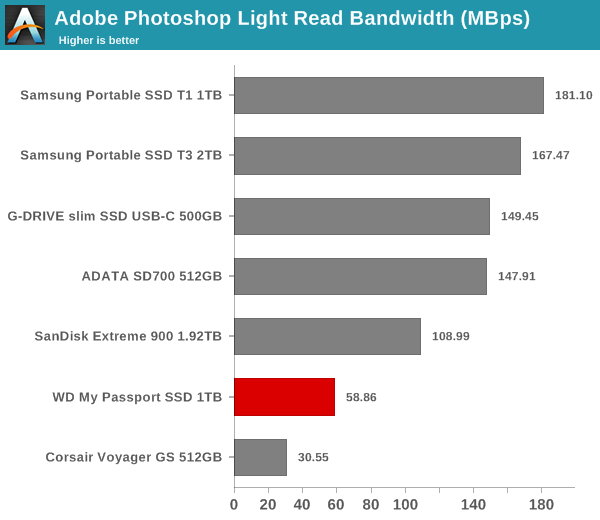
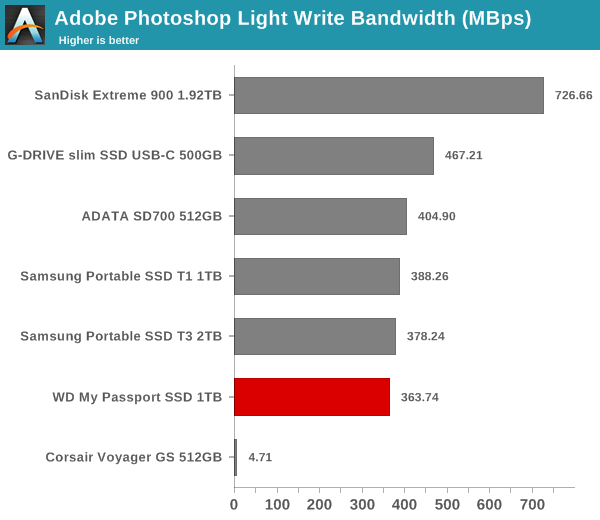
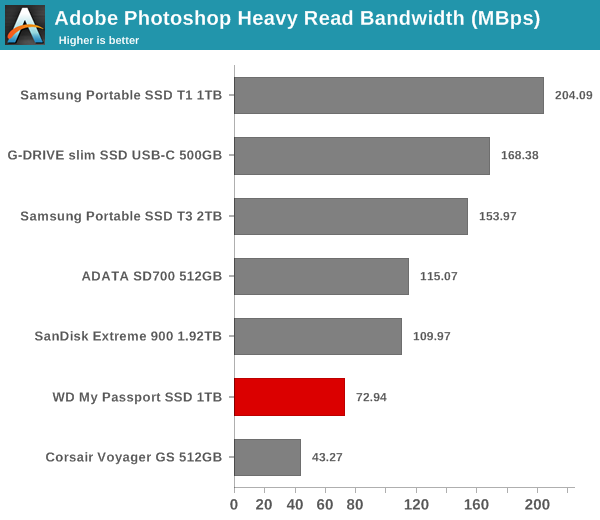
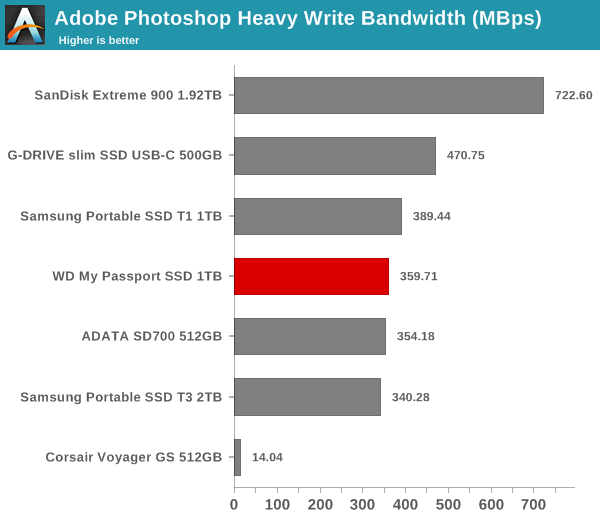
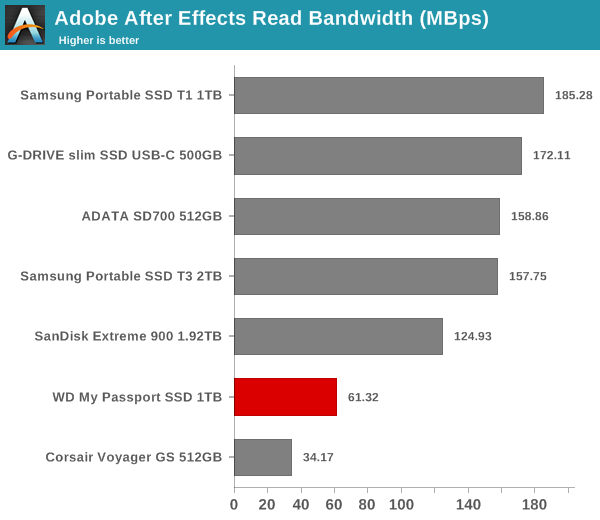
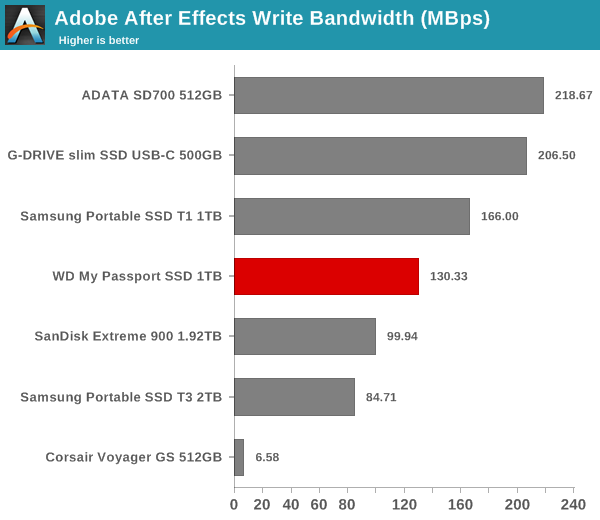
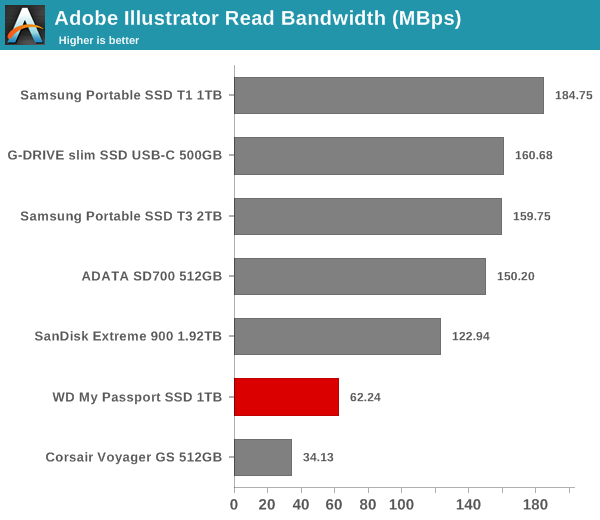
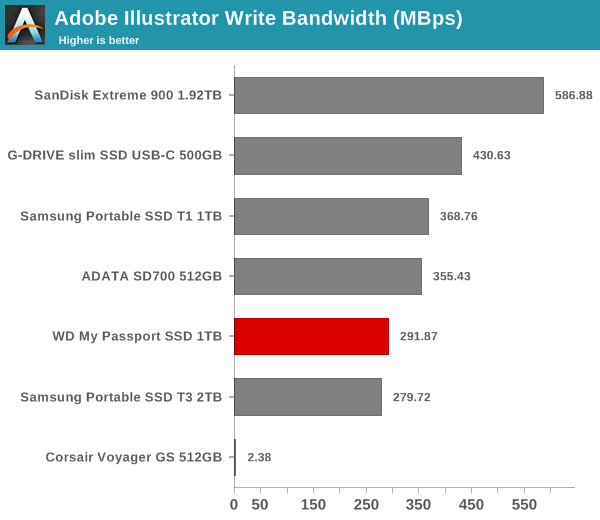
Performance Consistency
Yet another interesting aspect of these types of units is performance consistency. Aspects that may influence this include thermal throttling and firmware caps on access rates to avoid overheating or other similar scenarios. This aspect is an important one, as the last thing that users want to see when copying over, say, 100 GB of data to the flash drive, is the transfer rate going to USB 2.0 speeds. In order to identify whether the drive under test suffers from this problem, we instrumented our robocopy DAS benchmark suite to record the flash drive's read and write transfer rates while the robocopy process took place in the background. For supported drives, we also recorded the internal temperature of the drive during the process. The graphs below show the speeds observed during our real-world DAS suite processing. The first three sets of writes and reads correspond to the photos suite. A small gap (for the transfer of the videos suite from the primary drive to the RAM drive) is followed by three sets for the next data set. Another small RAM-drive transfer gap is followed by three sets for the Blu-ray folder. An important point to note here is that each of the first three blue and green areas correspond to 15.6 GB of writes and reads respectively.
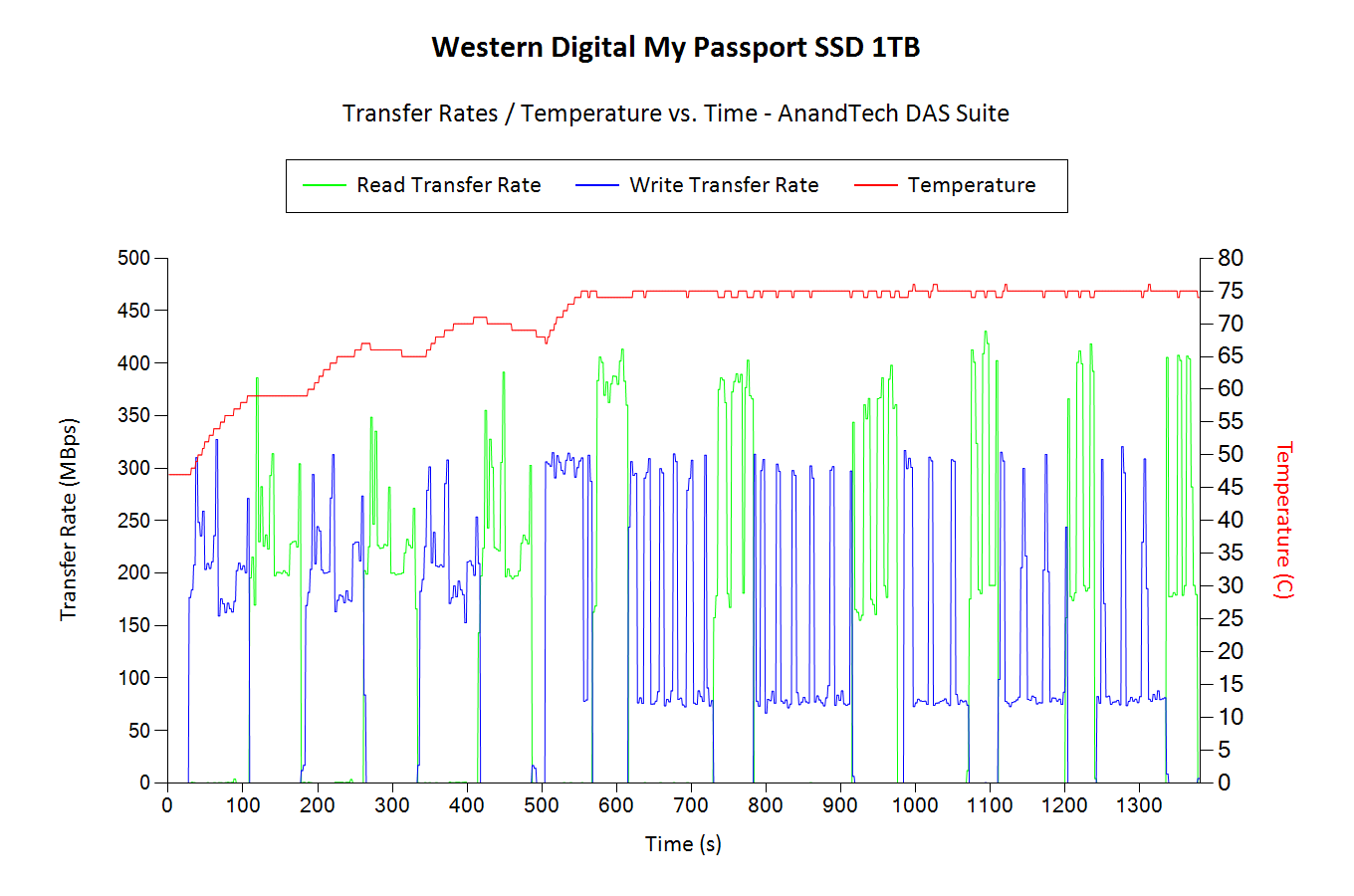
In the case of the My Passport SSD, throttling doesn't activate until the temperature reaches 75C. This happens after more than 100GB of data has been transferred in a sustained manner. For a mainstream device, Western Digital indicates that this is an acceptable limitation. Note that the drive starts out at 45C in this case (since we start the process right after the CrystalDiskMark benchmark is done). Consumers can expect around 150GB of sustained transfers at the highest possible bandwidth when the My Passport SSD is plugged in fresh.










22 Comments
View All Comments
Huacanacha - Wednesday, June 28, 2017 - link
That wouldn't make sense as data already on the drive would need to be re-encrypted. Much more likely it's just a simple password that, if set, is required to enable the controller to use the hardcoded key.edzieba - Thursday, June 29, 2017 - link
It's not a 'hard coded' key, just a randomly generated one at initialization. One key is used to encrypt the partition that stores block allocations, and another that encrypts blocks on write. Because the blocks need to be manipulated and encoded before write anyway (to minimise sillyness like all bits in a block being '1') encrypting it at the same time is close to 'free'. Encrypting also gives a nicely high-entropy output so can substitute another stage intended to give high entropy data.This is why a the "SSDs don't really delete your data!!!1" stores are a bit of bunk: If you grab the raw NAND chips and read them back, you get a randomly arranged assembly of blocks of encrypted data. Deleted or not, you're not recovering anything without the key.
edzieba - Thursday, June 29, 2017 - link
Whoops, didn't mean to hit submit yet. The passcode you enter in the drive is just to lock drive controller, and acts similarly to the ATA password of old in that without it the drive controller won't do what you tell it to (and the drive controller holds the actual keys).VulkanMan - Thursday, June 29, 2017 - link
It IS hard coded, you can't change the encryption key on the device.It is set at the factory, and yes, it is randomly generated (well, so we think).
Bullwinkle J Moose - Thursday, June 29, 2017 - link
Wish you had a Corsair GTX in there for comparison instead of the GSI'd rather see only "Bootable" USB drives with Trim/GC compared
A direct comparison of Windows Boot Times and a 100GB copy/paste from and to the same SSD to test internal throughput would tell me everything I need to know
Synthetic tests have no place in the real world!
mr_tawan - Thursday, June 29, 2017 - link
I'd love to see the Passport Wireless version of this. While I'm not certain if it would improve the battery life, I think it could withstand physically abuse better than the mechanical drive. Portable devices should move to Flash storage instead of keep using mechnical drive.jaydee - Thursday, June 29, 2017 - link
"Catering to the mainstream market, it is currently a Best Buy exclusive."Catering to the mainstream market and NOT available on Amazon? Really?
jhoff80 - Thursday, June 29, 2017 - link
Maybe I'm wrong, but I was under the impression that a USB-A male to USB-C female adapter was very much forbidden by the USB-C spec.BMNify - Thursday, June 29, 2017 - link
Anyone can compare this and the ADATA SE730?Belard - Sunday, July 9, 2017 - link
Hmmm... the WD is easily on the bottom end for performance. The thermal throttling should be a concern as that seems to be a major cause for its performance loss.Either the M2 they built is not well done or the VERY nice external case (which is the same style as their external HDD-drives) doesn't remove heat from the M2 SSD. Looking at the other units, even the G-drive run a lot cooler, with Samsung among the coolest.
What is there to recommend on this product, other than its looks? It will sell well of course.