StarTech Standalone Hard Drive Eraser And USB 3.0 Dock Capsule Review
by Billy Tallis on February 16, 2016 8:00 AM EST- Posted in
- Storage
- USB 3.0
- SATA
- DAS
- StarTech.com
Sequential Read Performance
The sequential read test requests blocks of 128kB and tests queue depths ranging from 1 to 32, with the queue depth doubled every three minutes for a total test duration of 18 minutes. The primary score we report is an average of the lower queue depths that are most common in client usage scenarios. We also graph how performance scales across queue depths.
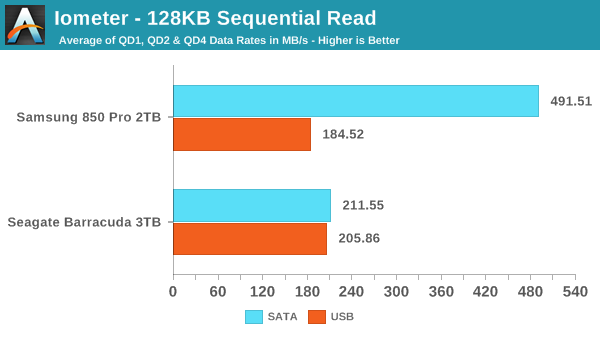
The hard drive's sequential read performance is slightly lower in the dock than when connected internally, but the SSDs is slowed down to below the hard drive's speed.
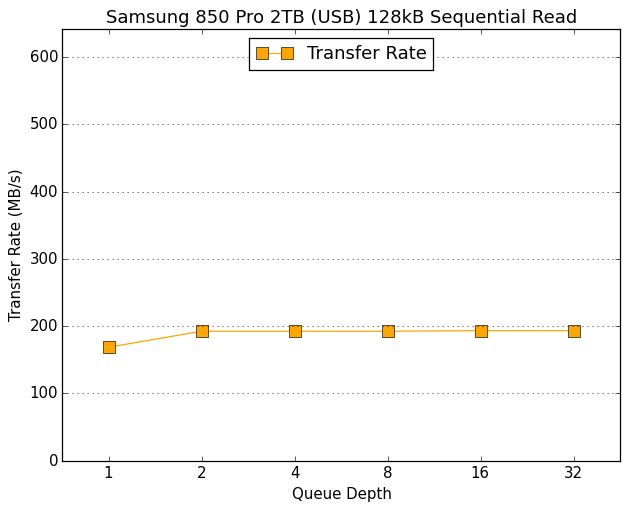 |
|||||||||
| Samsung 850 Pro 2TB (SATA) | Samsung 850 Pro 2TB (USB) | ||||||||
| Seagate Barracuda 3TB (SATA) | Seagate Barracuda 3TB (USB) | ||||||||
Both the SSD and hard drive show slightly lower QD1 performance in the dock than the very steady performance at all higher queue depths. This suggests there's a bit of command processing latency in the dock that can be masked by queuing up requests, but it's unclear why the SSDs sequential read performance ends up lower than the hard drive's.
Sequential Write Performance
The sequential write test follows the same timing and queue depth schedule as the sequential read test, and is scored the same.
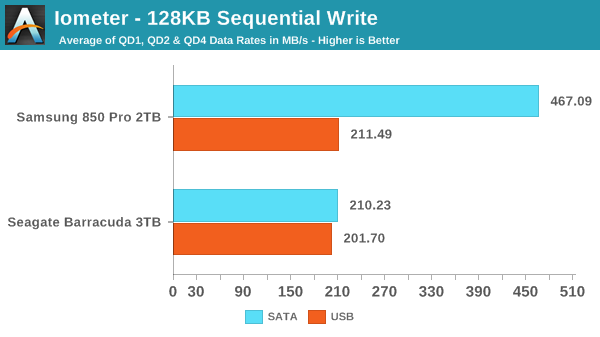
Sequential write performance is very similar to sequential read for the hard drive, with slight overhead due to the dock. The SSD manages to beat the hard drive when docked this time, but is still severely restricted by the slower interfaces.
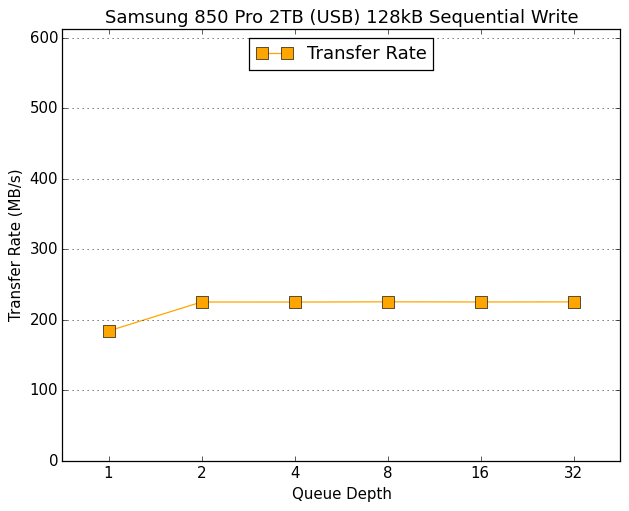 |
|||||||||
| Samsung 850 Pro 2TB (SATA) | Samsung 850 Pro 2TB (USB) | ||||||||
| Seagate Barracuda 3TB (SATA) | Seagate Barracuda 3TB (USB) | ||||||||
Again QD1 performance is slightly lower for both drives in the dock and the dock is only able to keep pace with the mechanical drive, but there are no other surprises from it on this test.
Mixed Sequential Read/Write Performance
The mixed sequential access test covers the entire span of the drive and uses a queue depth of one. It starts with a pure read test and gradually increases the proprotion of writes, finishing with pure writes. Each subtest lasts for 3 minutes, for a total test duration of 18 minutes.
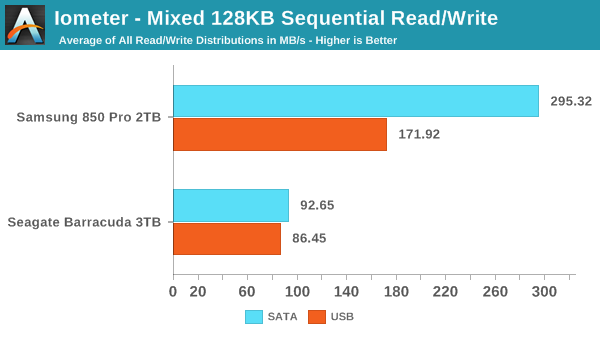
The mixed sequential test is the best showing from the dock. SSDs usually perform much worse on mixed sequential workloads than on pure read or write sequential access, so the dock's performance limits don't look as bad in this light. The hard drive's mixed sequential performance is also much worse than for pure reads or writes, and the dock's overhead is minor.
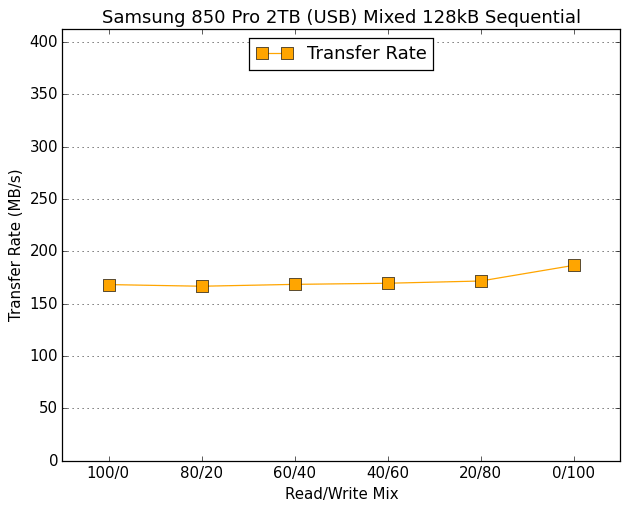 |
|||||||||
| Samsung 850 Pro 2TB (SATA) | Samsung 850 Pro 2TB (USB) | ||||||||
| Seagate Barracuda 3TB (SATA) | Seagate Barracuda 3TB (USB) | ||||||||
The dock limits the SSD to mostly-uniform performance across the mixed sequential test that is all well below what the drive can do with an internal 6Gbps SATA connection. For the hard drive, the only significant differences are moderate performance penalties on the pure-read and pure-write portions of the test.










38 Comments
View All Comments
Teknobug - Tuesday, February 16, 2016 - link
I had a pile of SCSI and ATA and some earlier SATA drives to a place to have them recycled, they told me it's $250 and better off just smashing them with a hammer- I shook my head at that advice and just left them sitting in the garage, even when formatting them they still have bits of data that people can retrieve and it's not worth paying $250 to recycle them.Camikazi - Tuesday, February 16, 2016 - link
I just take them apart when not busy and use the platters for decoration and other things. I'm sure someone somewhere can still get info from it if they really wanted too but I'm sure there are easier ways to get the info they are looking for.Beany2013 - Tuesday, February 16, 2016 - link
3.5" platters make excellently coasters for mugs.Horribly slippery and slidey, but very pretty.
Murloc - Wednesday, February 17, 2016 - link
do you really have secret data on them that is worth at least hundreds of dollars in work?duartix - Tuesday, February 16, 2016 - link
Do they sell a secure eraser to securely erase the secure eraser's log of secure erases?BrokenCrayons - Tuesday, February 16, 2016 - link
And if they do, what happens when you need to securely erase the secure eraser log eraser?Azethoth - Wednesday, February 17, 2016 - link
This is already built in. You choose the paper option and attach a large metal garbage can to print out into. When you need to erase you just burn it at night out in the parking lot. It provides heat for the hobos and in the morning you pour water in as the second erase cycle. Then you mulch that into your grass and flower beds and observe it 24/7 with security cameras just to be sure.a1exh - Tuesday, February 16, 2016 - link
I built one of these for OCZ UK (which at the time was Oxford Semiconductors) in 2005 using the OXUF931S. The BOM would have been far less than this. No DDR. No Xilinx chip. I2C eInk display. Just a USB->SATA bridge running custom firmware. While very useful here at work, when I suggested selling them I was told there was no market for them. I cannot imagine anything has changed.jardows2 - Tuesday, February 16, 2016 - link
The article got me thinking about a software solution. Looks like there are lots of utilities for "secure erase" but not all claim to be "certified." Anyone have experience with software solutions?Holliday75 - Tuesday, February 16, 2016 - link
Killdisk was used at my last job as a tech for a very large data hosting company. We used KD on most servers and servers considered to house high business impact data was physically destroyed using a shredder. During large decommission projects I would cry at the site of watching thousands of 300gb SAS drives being tossed into the chipper.